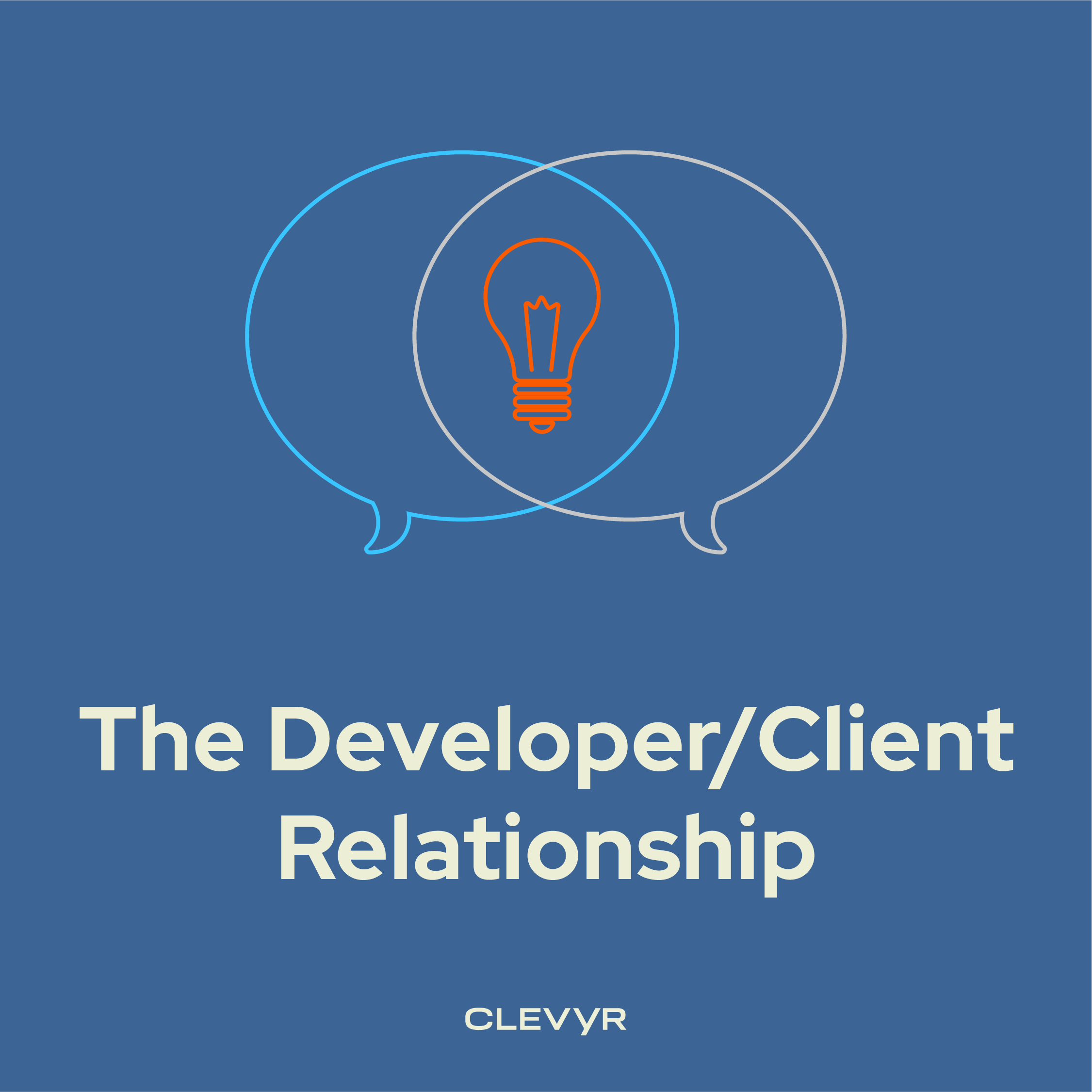When we talk about security in software development or system architecture, the conversation usually centers around firewalls, encryption, or penetration tests.
But there’s a quieter, more foundational layer behind it all: access control.
Who can do what, where, and when?
(Notice we didn’t ask why.)
At Clevyr, we lean on three overlapping but distinct concepts to keep access sane and secure: IAM, RBAC, and PAM.
IAM - Identity and Access Management
IAM is the umbrella. It's the system, often many systems, that govern digital identities across an organization. Think of IAM as your HR, IT, and security teams shaking hands through software. (And yes, I hate that the acronym sounds like a statement of identity...)
At its best, IAM ensures that:
- Everyone has a unique identity
- That identity has just enough access to do their job
- When that job changes or ends, access changes or ends, too.
IAM isn't just about provisioning users. It's about total lifecycle management from onboarding to offboarding, and everything in between. It's policy, auditing, and consistency all rolled into one. When IAM is broken, people get stuck or, worse, stay invisibly in products and systems long after they should be gone. Either of those is no good, but the latter is really, really bad, mmkay?
If IAM is the big picture, RBAC is how we bring it down to earth.
RBAC – Role-Based Access Control
RBAC, an acronym that sounds weird, is how we keep IAM manageable. Instead of assigning permissions to every individual user (which scales like a nightmare), we assign them to roles. Developers get dev access. HR gets HR access. Finance gets access to financial tools, not the production database.
The elegance of RBAC is in the abstraction: "This person is a DevOps Engineer, and DevOps Engineers do these 37 things," not "Give Connor these 37 individual permissions." That abstraction can also be brittle. Roles drift, people wear multiple hats, and suddenly your 'Marketing' role has s3:DeleteBucket permissions. RBAC makes governance scalable, but it's only as good as your discipline in defining and maintaining roles.
PAM – Privileged Access Management
PAM is IAM's high-stakes sibling. It deals with users (and machines) that can do real damage: admin accounts, root users, and service accounts with god-mode permissions. PAM asks things like:
- Who has elevated access?
- When do they use it?
- Is that access logged? monitored? temporary?
With PAM, we try to reduce permanent admin access as much as possible. Instead, we grant it temporarily with safeguards in place, including auditing, alerting, and ideally, an expiration date. It's about visibility and containment, not just trust.
How AI Can Help (Without Taking Over the Keys)
Managing IAM, RBAC, and PAM is essential—but it’s also tedious. People come and go, roles evolve, permissions drift, and policies age out of relevance. The more complex the system, the harder it gets to keep access both secure and usable. That’s where AI can quietly become your best friend.
Here’s how AI can make access control more human-friendly (and more secure):
Pattern Recognition at Scale
AI can analyze access logs, user behavior, and permission sets to surface things that are easy for humans to miss:
- Redundant or unused permissions
- Abnormal access patterns
- Roles that are slowly mutating into security risks
Instead of waiting for a breach—or running yet another manual audit—AI can flag weirdness in real-time.
Smarter Role Recommendations
Building roles manually is hard. AI can suggest roles based on actual usage across departments, helping you build cleaner, more functional RBAC structures. It can even recommend when a user’s access no longer matches their behavior—or when a service account has been over-permissioned.
Just-in-Time Access Made Safer
For PAM, AI can monitor when elevated access is requested and detect if the context looks suspicious. Is this request coming from an unusual IP? Outside normal working hours? AI can help decide whether to auto-approve, require additional verification, or alert a human.
Lifecycle Automation
From onboarding to offboarding, AI can help orchestrate access workflows, making sure the right people get access faster, and the wrong people lose it immediately when they leave.
AI doesn’t replace access governance; it enhances it. The goal isn’t to hand over the keys, but to have a smarter co-pilot watching the doors.
Access control isn't glamorous, but it's essential.
When access control is well-implemented, no one notices. When it's not, everyone suffers.
Whether you're designing your first system or auditing your tenth, starting with IAM, RBAC, and PAM is a smart move.
If all of this sounds like a lot, or you’re just ready to introduce some automation to help keep your access control on the rails, Clevyr can help. Contact us to see how we can help ensure your users have the access they need, when they need it.
Looking to Learn More About Cybersecurity in Software & Custom Development?
Explore more insights from our team on keeping your systems, data, and users secure:
-
Strengthen Your Password Practices: Learn about managing credentials safely in Are Your Cloud Passwords Safe Enough?
-
Understand the Biggest Threats: Stay informed with Biggest Corporate Cyber Threats in 2022 and Latest Joint Cyber Alert Warns of Initial Access Exploits.
-
Secure Your Applications: Dive into development-focused practices with Building Robust Database Application Security – Part 2: The Database and Integrating Security into the SDLC.
-
Explore Cutting-Edge Exploits and Controls: Discover how attackers operate in Zero-Click Exploits Explained and how to protect access with Who, What, Where, and When: The Quiet Power of Access Control.